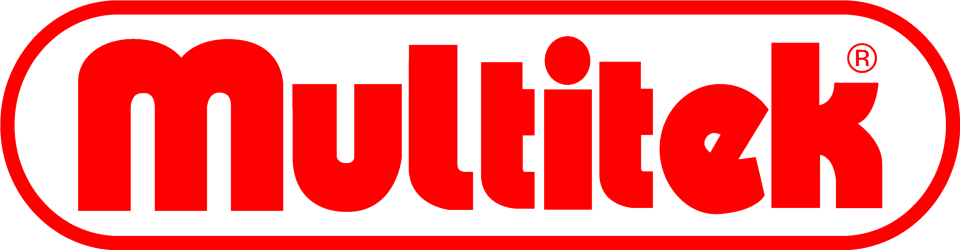You have no items in your shopping cart.
Controlling a Fibaro Scene with a Timer or Schedule
A scene Schedule or Timer is used to automatically run a Fibaro Home Center (HC) scene at specific times, days of the week or set intervals after other events. They are one of the most useful ways to automatically control your scenes and bring real home automation to your smart home system.
For instance a schedule can automatically turn lights on at specified time Monday to Friday and then at other times during the weekend, or you could have the lights come on at Sunset and turn off at Sunrise - all automatically controlled by Home Center.
This guides shows how to run scenes based on timers and schedules in the Fibaro Home Center 2 and Home Center Lite Z-Wave Controllers.
Creating a Timer-Based Scene in Fibaro Home Center
Take a look at APNT-61 - Creating Scenes in Fibaro Home Center for more information about creating basic scenes.
To control a scene based on a Timer or Schedule, these blocks are selected at the beginning of creating your scene in HC's Scene Builder. The Timer acts as the 'trigger' for the scene.
- Create a new scene and go to the 'Scene Builder' in the 'Advanced' tab
- In the black scene box click the '+' icon to add devices and triggers for the scene
- From the drop-down menu go to Timers and select the type of timer you need:
- Interval Based - a repeating schedule based on a delay of minutes or hours
- Day of Week - schedule will run on selected days of the week at the specified Time
- Day of month - schedule runs on selected days of the month at the specified Time
- Once - schedule only runs on a particular date at a specific Time
- Configure the timer and then add other blocks to the scene
- Click the grey 'Save' button
Interval Based
Interval timers enable you to run the scene at a regular interval and even define when this interval timer starts and ends. For instance, you can run the scene every 30 minutes between 18.00 and 22.00.

Figure 1: Interval Based Scene Timer
Day of Week
This enables you to run the scene at a set time on the selected days of the week. You can select a specific time or one based on Sunset and Sunrise - these times are automatically adjusted by HC each day to take into account the longer or shorter days.

Figure 2: Day of Week Scene Timer
Day of Month
This timer enables the scene to run on specific days during the month. For instance, you could have the scene run at 13.25 on the first (1) and eighth (8) days of the month.

Figure 3: Day of Month Scene Timer
Once
This is a special case timer, the scene only runs once on the specific day selected in the timer. You can select the time, the date and the year.

Figure 4: Once Scene Timer