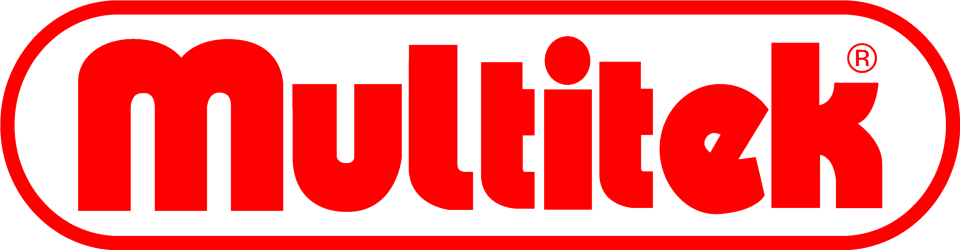You have no items in your shopping cart.
Installing a Fibaro Dimmer 2 Module into a Wall Light Switch
IMPORTANT - Read this first!
This guide relates to the NEW Fibaro Universal Dimmer 2 module.
Do NOT follow this guide if you are installing the original Fibaro Universal Dimmer.
You can cause damage to the device, your lighting circuit and your lights if you ignore this warning!
This application note shows how to install the NEW Fibaro Dimmer2 module into an existing light switch.
Your existing wiring will be similar to that shown in Figure 1, this will be changed slightly when the Fibaro Dimmer 2 module is installed, as shown in Figure 2.
Note: To simplify these diagrams, we have not shown the earth cables - but all circuits MUST have the earth cable correctly installed.
|
|
|
|
Figure 1: Standard 2-wire lighting circuit |
Figure 2: Lighting circuit (2-wire) with Fibaro Dimmer 2 installed |
Installation
- Turn of the electricity at the main circuit breaker
- Removed the existing switch and disconnect the two wires (blue and brown)
- Wire the Fibaro Dimmer 2 module into the circuit using Figure 2 as a guide
- Put the Dimmer module into position in the switch back-box, ensuring the cables are not damaged or kinked
- Connect the wires from the dimmer's Sx and S1 terminals to the light switch
- Put the light switch in position and tighten the screws to the back box
- Switch the power back on at the circuit breaker
Fibaro Dimmer 2 Connections
The Fibaro Dimmer 2 has six terminals to connect it to the electrical wiring, this application note uses five of them:
|
|
|
Fibaro Dimmer 2 Parameter Setting:The following parameters need to be set:
|
Earthing
All electrical circuits MUST be correctly Earthed.
All cables used in lighting circuits contain a bare Earth wire - this typically has a green/yellow sleeve when it is wired to the switch or backbox. The Earth is a very important part of the electrical system and all switches, appliances and lights must be correctly earthed.
For simplicity we do not show the earth wire in these drawings or explanations as it plays no active role in the day-to-day workings of your light circuits, it is there for your protection in case of emergency.
Disclaimer:
Installing the Fibaro Dimmer modules involve working with 240V mains wiring. If you are not comfortable doing this you should consult a qualified electrician. This application note is provided as a guide, all work is are carried out at your own risk. Vesternet do not accept any responsibility or liability.
Copyright Vesternet 2015