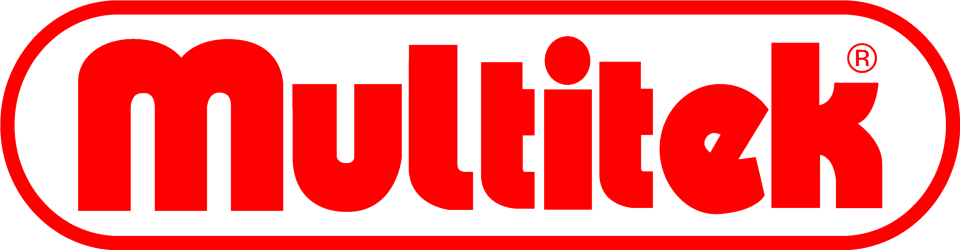You have no items in your shopping cart.
Controlling Lights with Fibaro Relays
We mostly discuss using Fibaro dimmers to control lights, however the Fibaro relays can also be used. They offer some advantages in switching complex or high-current loads of up to 3,000W.
This application note shows how the Fibaro Relay Modules can be installed into a normal domestic lighting circuit.
Although the Fibaro relays offer advantages, they are generally more difficult to install as they require a 3-wire system (including neutral). For this reason they will mostly be installed in floor or ceiling space (under floorboards) near to light fittings where the live, switched live and neutral cables are accessible.
Note: To simplify these diagrams, we have not shown the earth cables - but all circuits MUST have the earth cable correctly installed.
Standard Lighting Circuit

Figure 1: A standard lighting system.
A 2-core + earth cable (brown, blue & bare earth) carries the Live, Neutral and Earth to the light fitting and then 'loops' to the next light in the circuit. A 2-core cable carries the Live and Switched Live to the switch - this enables the switch to control the light fitting.
This type of lighting system uses 'Toggle' (latching) switches. These latch in position - for instance when you press the switch to On, the switch physically stays in the On position. These are the standard light switches you'll find already fitted in your home.
Installing the Fibaro Relay
We can simply install the Fibaro Relay module into the lighting circuit as shown in Figure 2. Installing the relay in this position will require access to the ceiling or floor space.

Figure 2: Installing the Fibaro Relay into the main lighting circuit near the light fitting.
Alternative Installation
If you have a 3-wire system, where Neutral is available at the switch, then the relay can be installed into the switch back box.
 Figure 3: Installing the Fibaro Relay into the light switch with a 3-wire system.
Figure 3: Installing the Fibaro Relay into the light switch with a 3-wire system.
Fibaro Relay Connections
For these examples we used the Fibaro 1x3KW Relay, which has six terminals to connect it to the electrical wiring, this application note uses five of them:
|
|
|
Fibaro Dimmer Parameter Settings:The following parameters can be useful to get the most out of using the Fibaro Relay to control lighting
|
Earthing
All electrical circuits MUST be correctly Earthed.
All cables used in lighting circuits contain a bare Earth wire - this typically has a green/yellow sleeve when it is wired to the switch or backbox. The Earth is a very important part of the electrical system and all switches, appliances and lights must be correctly earthed.
For simplicity we do not show the earth wire in these drawings or explanations as it plays no active role in the day-to-day workings of your light circuits, it is there for your protection in case of emergency.
Disclaimer:
Installing the Fibaro Dimmer modules involve working with 240V mains wiring. If you are not comfortable doing this you should consult a qualified electrician. This application note is provided as a guide, all work is are carried out at your own risk. Vesternet do not accept any responsibility or liability.
Copyright Vesternet 2013