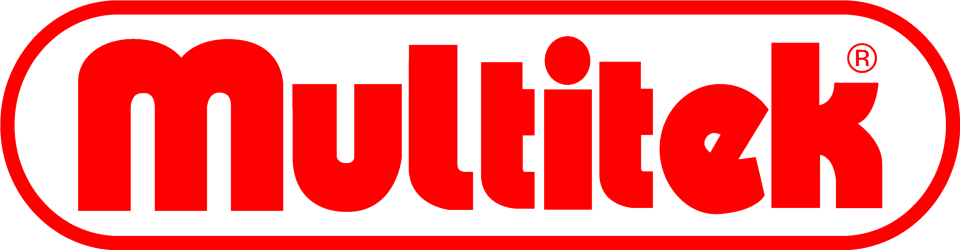You have no items in your shopping cart.
Using a 3-Position Switch with a Fibaro Dimmer
This guide relates to the ORIGINAL Fibaro Universal Dimmer.
Do NOT follow this guide if you are installing the Fibaro Universal Dimmer 2.
You can cause damage to the device, your lighting circuit and your lights if you ignore this warning!
This application note shows how to use a Fibaro dimmer module with a 3-position (On/Off/On) momentary switch.
It is based on a UK style 2-wire lighting system with no neutral at the switch.
3-Postion Switch
A 3-position momentary, or retractive, switch has 3 positions and is also known as an ON/OFF/ON switch.
It normally stays in the central (Off) position, you can then press the top or bottom parts of the switch to move it into the On positions. As this is a momentary (retractive) switch, it only remains in the On state while you press it, it returns to the central Off state when the button is released.
Why use a 3-position Switch
This type of switch provides another way of controlling the dimmer (and the light it is connected to):
- Top ON
- Press once and release - turns light onto full brightness or previously set dim level
- Press and hold - increases brightness, releasing it keeps the lamp at that brightness
- Bottom ON
- Press once and release - turns light off
- Press and hold - decreases brightness, releasing it keeps the lamp at that brightness
Installation and Configuration
The switch and dimmer module can be connected to the lighting system as follows.

Fibaro Dimmer Parameter Setting:The following parameters need to be set:
|
Disclaimer:Installing the Fibaro Dimmer modules involve working with 240V mains wiring. If you are not comfortable doing this you should consult a qualified electrician. This application note is provided as a guide, all work is are carried out at your own risk. Vesternet do not accept any responsibility or liability. |